.png)
ON THIS PAGE
Stay Updated with latest in AI SEO
20 August 2025
Published: July 01, 2025 | Reading Time: 8 minutes
Quick Answer: OpenAI's new shopping feature uses the OAI-SearchBot crawler to find products. To get included, you need to allow this bot in your robots.txt file and implement proper Product schema markup. Most Shopify stores are currently invisible because they're blocking the crawler.
OpenAI quietly rolled out shopping inside ChatGPT last week, no fanfare, no integrations, no app store announcements. Just one simple crawler called OAI-SearchBot scanning the web for products.
Here's what happened during testing: typing "best sustainable streetwear under $100" into ChatGPT revealed a stark reality. Well-optimized stores appeared prominently in recommendations, while technically superior brands with better products remained invisible.
This isn't just another search update—it's the future of product discovery. And most brands have no idea it's happening.
Here's the uncomfortable truth: OpenAI doesn't index your store by default.
When someone types:
ChatGPT searches through a curated database of products. If you're not in that database, you don't exist.
Analysis of dozens of Shopify stores reveals two main culprits keeping brands invisible:
robots.txt files accidentally block OAI-SearchBotThe result? Brands with better visibility—not necessarily better products—are winning the early slots in AI-driven recommendations.
This mirrors what happened in the early days of Google SEO. The technically savvy brands captured market share while everyone else wondered why their traffic disappeared.
Want to check your current AI visibility across all platforms? Use our comprehensive AI audit tool to see exactly where you stand.
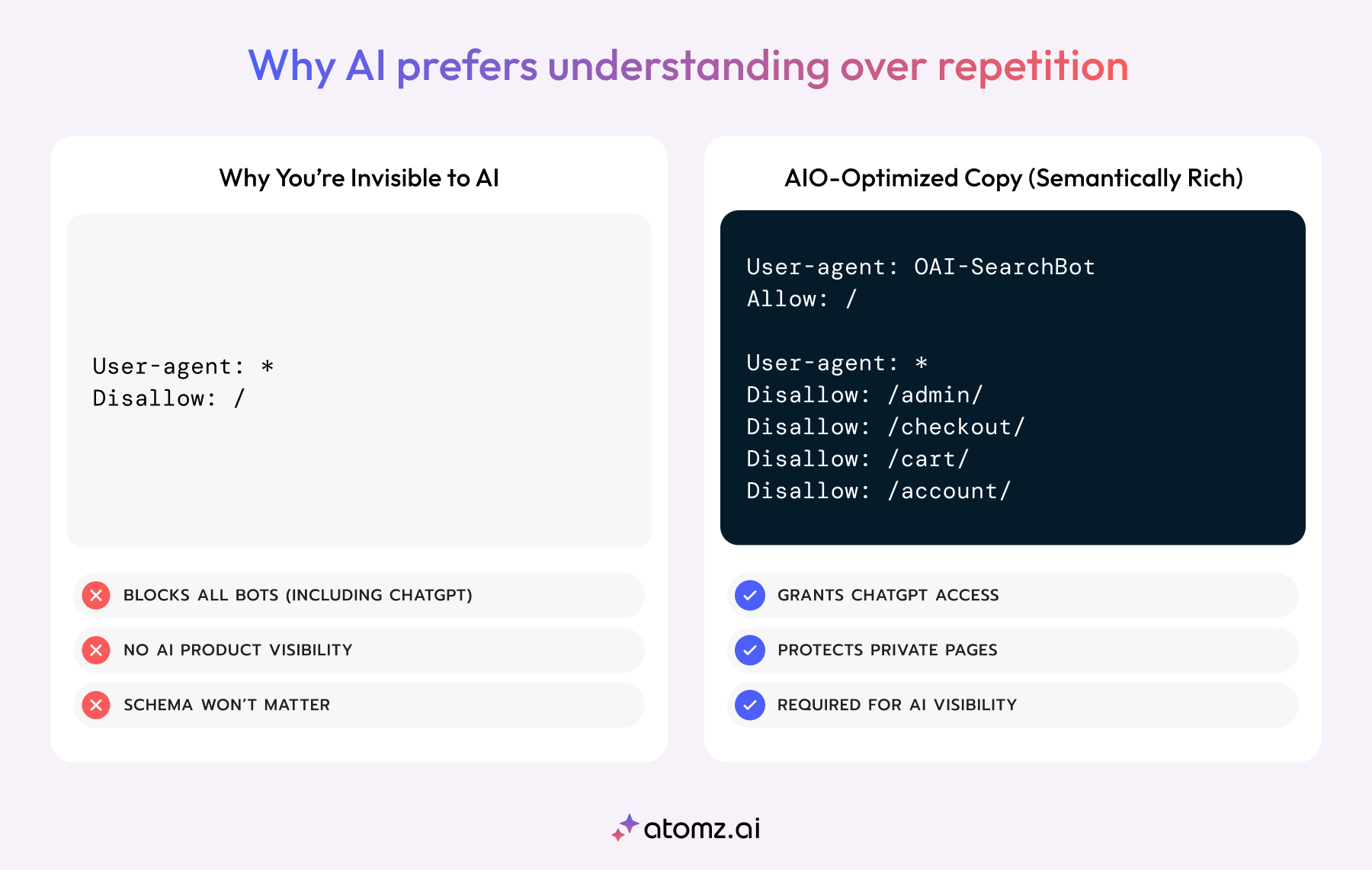
Think of OAI-SearchBotlike Googlebot, but specifically for ChatGPT's shopping features. It's methodically crawling the web, looking for:
Critical insight: This crawler is pickier than Google. No schema markup means no visibility. Blocked crawler means no inclusion. It's that simple.
The hard lesson: weeks spent optimizing product descriptions become worthless if the crawler can't even access your site because of a single line in your robots.txt file.
Understanding how LLMs actually crawl and index content reveals why traditional SEO approaches fall short for AI optimization.
Shopify automatically generates a robots.txt file for every store. You can't edit it directly through the admin panel, but here's the workaround:
Step 1: Create a new template file
robots.txt.liquidStep 2: Add the OAI-SearchBot permission
User-agent: OAI-SearchBot
Allow: /
User-agent: *
Disallow: /admin/
Disallow: /checkout/
Disallow: /cart/
Disallow: /account/
Step 3: Save and verify
yourdomain.com/robots.txt to confirm it's workingOAI-SearchBot entryThis is the step 99% of Shopify stores haven't done yet. You're essentially giving OpenAI permission to crawl your store while still protecting sensitive areas like checkout and admin pages.
The common mistake: adding only the OAI-SearchBot line without including the standard bot restrictions. This opens your entire site to all crawlers, including spam bots.
The configuration above gives ChatGPT access while maintaining security for your store's sensitive areas.
For a complete technical breakdown, check our guide on Shopify LLM readiness that covers 7 critical optimization areas.
Here's what every store owner needs to understand: ChatGPT doesn't guess what your products are. It reads structured data.
Most Shopify themes include basic schema markup, but it's often incomplete or poorly implemented. Here's what proper Product schema looks like:
json
{
"@context": "https://schema.org",
"@type": "Product",
"name": "Black Leather Chelsea Boots",
"image": "https://yourstore.com/images/chelsea.jpg",
"description": "Durable black leather boots crafted from premium Italian leather for everyday wear.",
"brand": {
"@type": "Brand",
"name": "YourBrand"
},
"offers": {
"@type": "Offer",
"priceCurrency": "USD",
"price": "189.00",
"availability": "https://schema.org/InStock",
"url": "https://yourstore.com/products/black-chelsea-boots"
},
"aggregateRating": {
"@type": "AggregateRating",
"ratingValue": "4.5",
"reviewCount": "24"
}
}
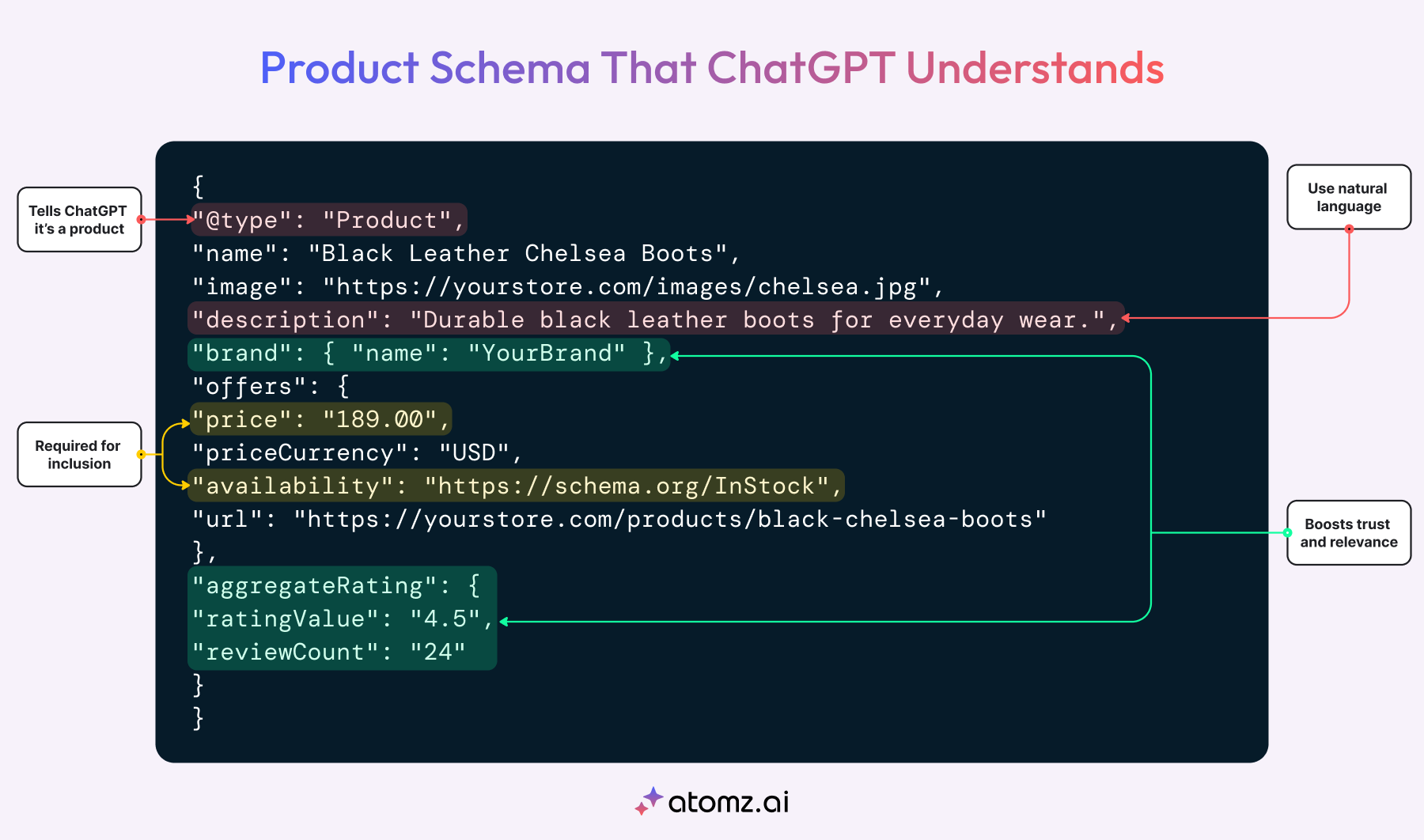
Option 1: Theme customization (recommended approach)
Option 2: Schema apps
Option 3: Manual implementation
After implementation, always verify your schema:
"@type": "Product"The debugging reality: hours can be spent troubleshooting only to discover your theme was outputting malformed JSON. Always test before assuming it's working.
Learn more about technical schema implementation for advanced optimization strategies.
This might seem like basic SEO, but AI crawlers rely heavily on sitemaps for efficient indexing.
Shopify automatically generates sitemaps at:
yourdomain.com/sitemap.xml (main index)yourdomain.com/sitemap_products_1.xml (products)yourdomain.com/sitemap_collections_1.xml (collections)yourdomain.com/sitemap_pages_1.xml (pages)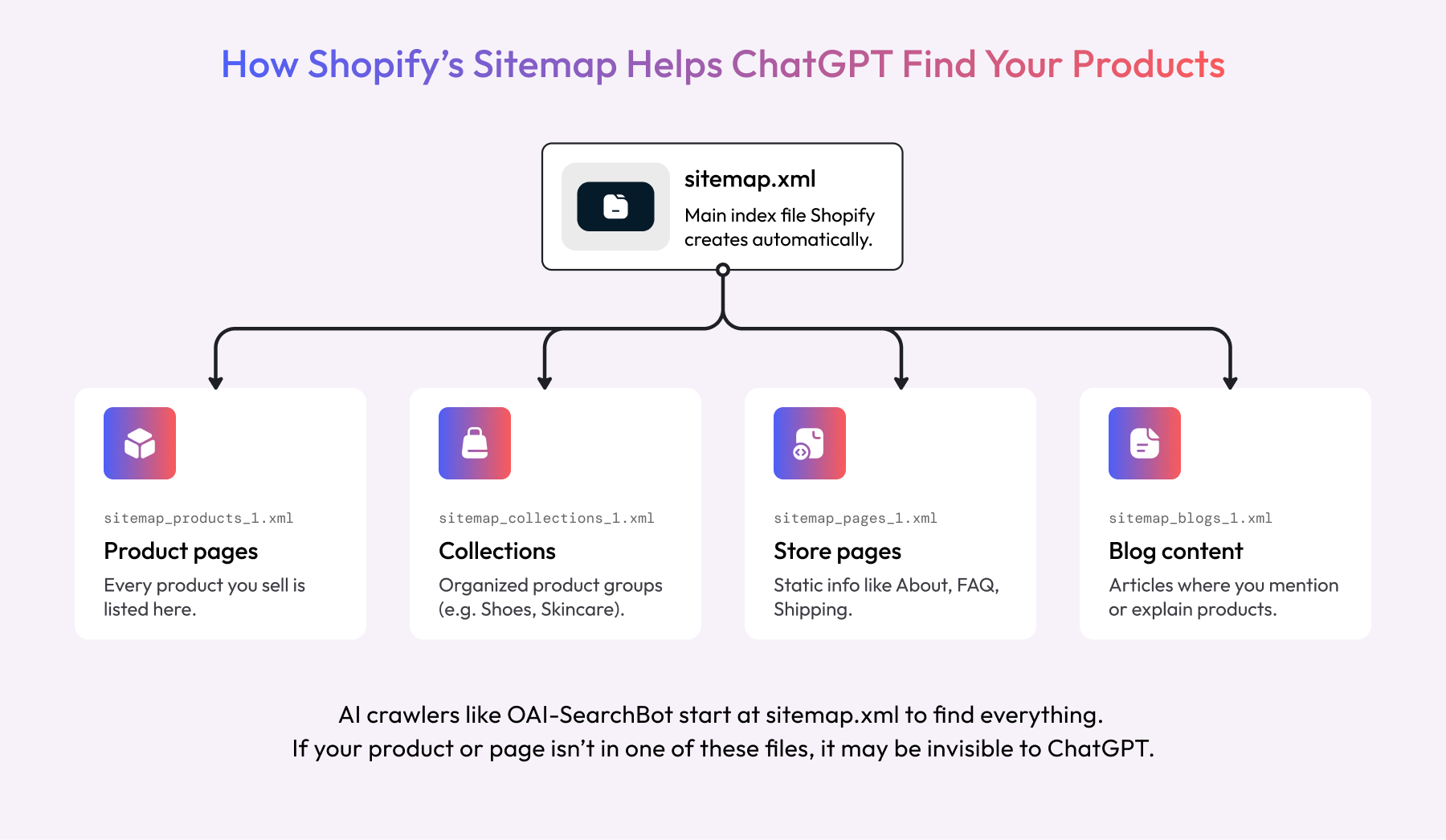
Sitemap completeness:
Common issues to watch for:
Pro tip: AI crawlers are more sensitive to sitemap errors than traditional search bots. Clean sitemaps lead to better indexing.
The connection between internal linking and AI visibility becomes crucial when AI systems use your sitemap to understand site structure.
There's no official OpenAI dashboard yet (though one is expected eventually), but here's how to monitor your ChatGPT visibility:
Robots.txt check:
yourdomain.com/robots.txtUser-agent: OAI-SearchBot appearsSchema validation:
"@type": "Product"Sitemap verification:
Direct ChatGPT queries:
Analytics monitoring:
utm_source=chatgpt.comWhen optimization works correctly, expect to see:
The traffic quality tends to be notably higher—people who find stores through AI recommendations have clearer purchase intent and higher conversion rates.
Use our AI brand presence audit tool to systematically check your visibility across all AI platforms.
After analyzing dozens of brand optimization attempts, these are the mistakes that appear repeatedly:
The problem: Many stores block all unknown bots, including OAI-SearchBot
What appears in robots.txt:
User-agent: *
Disallow: /
This nuclear approach blocks everyone, including the AI crawlers you want to attract.
The fix: Specifically allow AI crawlers while blocking spam bots:
User-agent: OAI-SearchBot
Allow: /
User-agent: ClaudeBot
Allow: /
User-agent: *
Disallow: /admin/
Disallow: /checkout/
The problem: Basic schema that's missing crucial elements
What doesn't work:
What ChatGPT needs:
The problem: Sitemaps cluttered with irrelevant or duplicate URLs
Common issues:
The fix: Regular sitemap auditing and cleanup
ChatGPT's crawler prioritizes mobile-optimized content. If your mobile product pages are slow or missing information, you're at a disadvantage.
Understanding why most product pages remain invisible to AI helps avoid these critical errors.
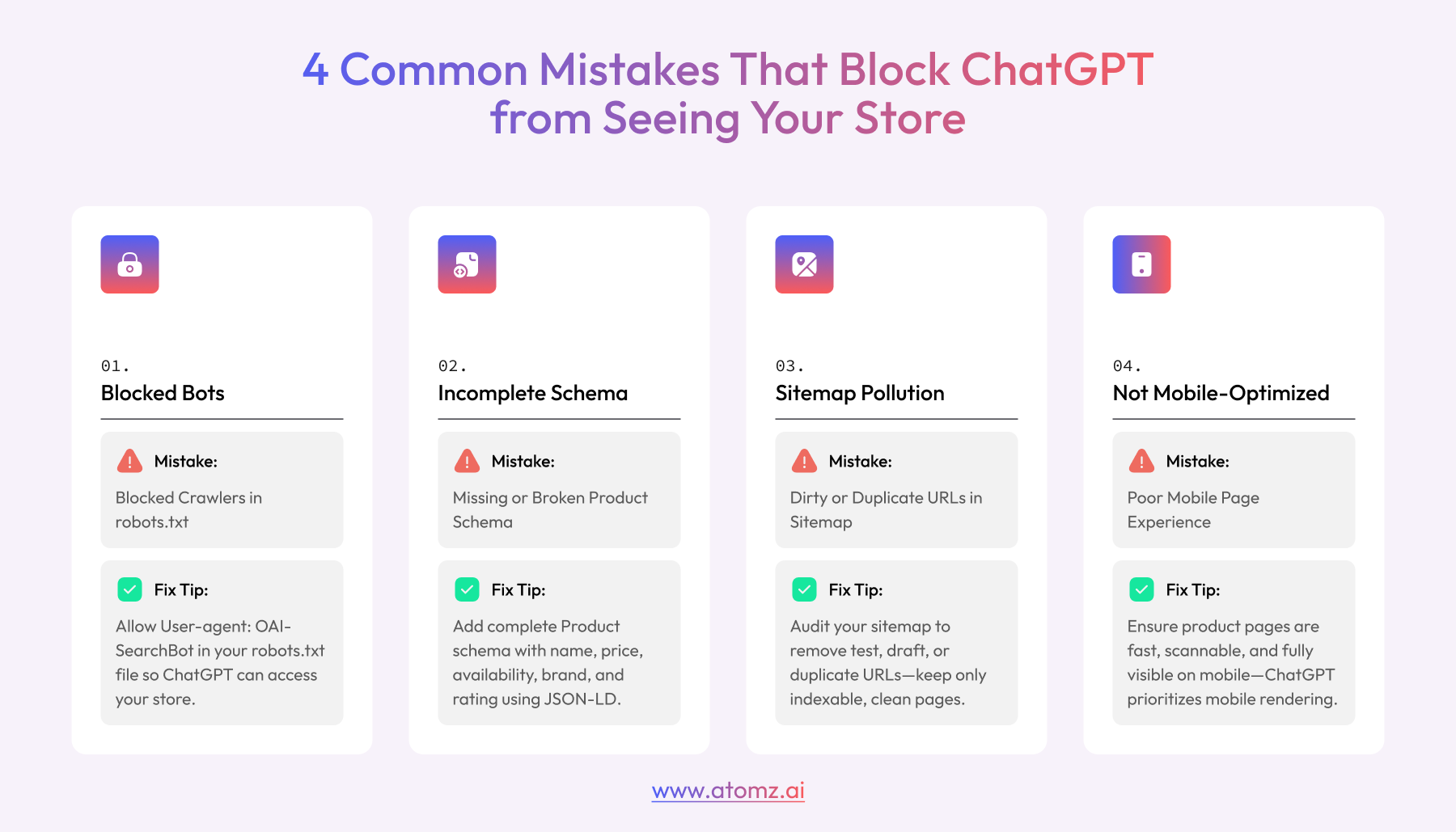
Google isn't disappearing, but shopping behavior is evolving rapidly. We're moving from keyword-based search to intent-based discovery.
Traditional search: "Nike running shoes size 10"AI-powered search: "I need running shoes for marathon training, flat feet, under $200"
The second query provides context that AI can use to make truly helpful recommendations. Brands optimized for this conversational approach will capture more qualified traffic.

What well-optimized stores are experiencing:
Why this matters now:
Don't optimize only for ChatGPT. The complete AI search optimization approach includes:
Based on successful optimization patterns, here's your implementation checklist:
robots.txt.liquid file with OAI-SearchBot permissionyourdomain.com/robots.txtutm_source=chatgpt.com traffic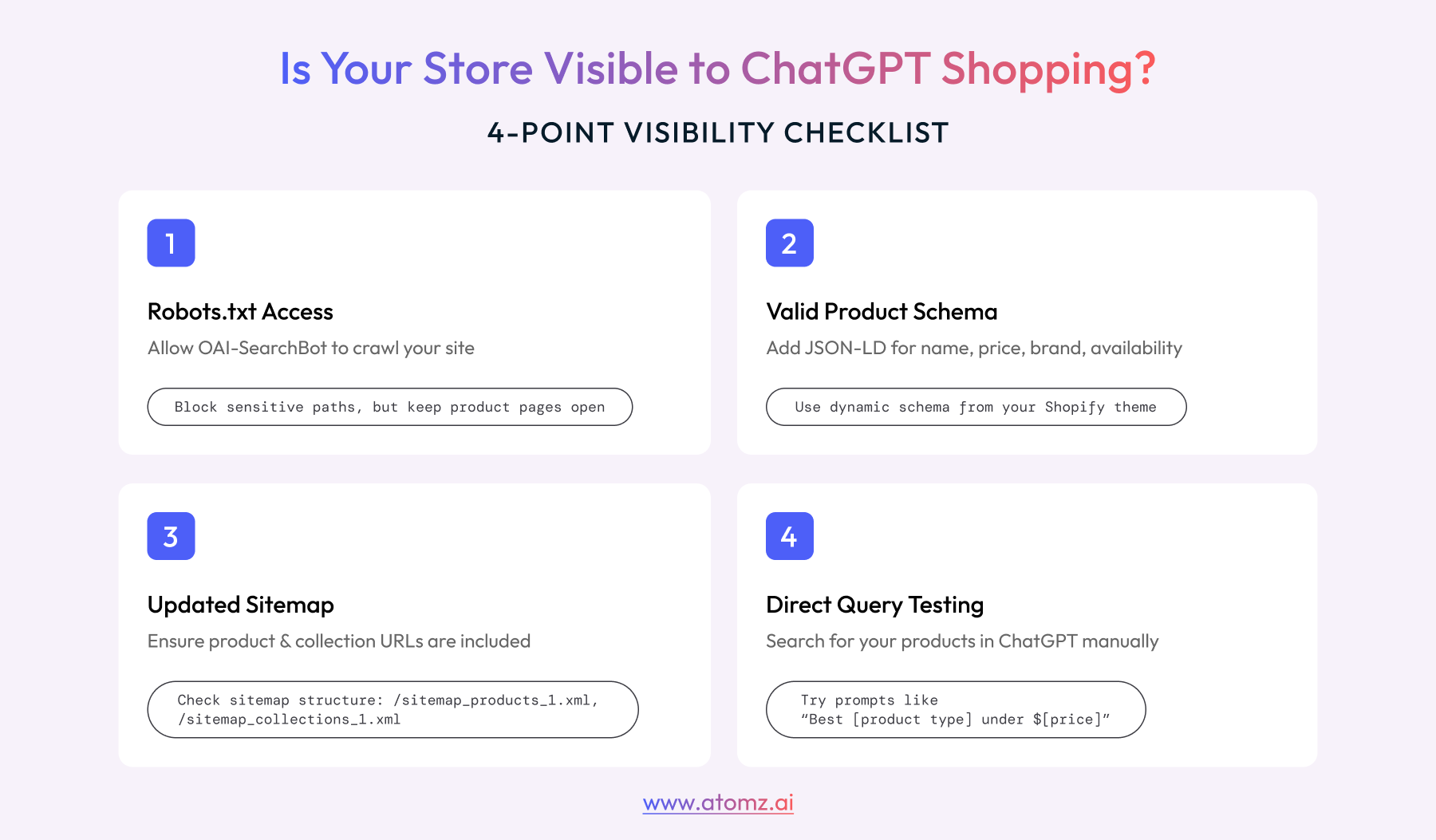
Every day that passes, more brands discover ChatGPT shopping optimization. The technical barriers that currently exclude most stores won't last forever. OpenAI will likely release official tools, schema will become standardized, and the competitive advantage will diminish.
This pattern has appeared before: Early mobile optimization, initial social commerce, first-mover SEO advantages. The brands that moved quickly dominated their markets for years.
The same opportunity exists today with AI shopping optimization.
Start today:
-
Ready to dominate AI search?
Run our comprehensive AI visibility analysis and get a personalized optimization roadmap for your store.
Streamline your workflow, achieve more
Richard Thomas
Create buying intent instantly
Create buying intent before customers search. 25%+ conversion lift guaranteed.
Why Prompts Matter
AI Search That Converts 3x Better
Get the latest in AI-powered search, UX trends, and eCommerce conversions—straight to your inbo
No spam. Just powerful insights.
👉 Join thousands of growth-focused brands.

